Microsoft 365 Subscription Cost: Compare Plans & Save More!
The Real Cost of Microsoft 365 – Worth It or not?
Are you paying more than you should for Office 365? With so many plans available, choosing the right one can be quite confusing for users. As a result, some users end up paying for features they don’t need, while others miss out on valuable tools.
This guide breaks down Office 365 subscription costs, which helps you compare plans, avoid unnecessary expenses, and pick the best option for your needs. It doesn’t matter that you are an individual, business, or enterprise user. Our blog assists all of them.
Let’s find out how to maximize value while keeping subscription costs affordable.
Microsoft 365 Plans Explained: Which One Is Right for You?
Microsoft offers a range of subscription plans. You can select the best plan based on your needs. Here is an overview of all the categories of Microsoft 365 subscription plans for better your understanding:
Note: All the plans come with annual and monthly subscriptions. You can check out the official page to get the latest Microsoft Office license cost.
For Home: Pick the Best Fit
- Microsoft 365 Personal: The plan is suitable for individual users. It provides premium Office apps & 1TB of cloud storage at an affordable cost.
- Microsoft 365 Family: If you have more than one device in your home, then you can go with this plan. It allows you to share the subscription license with up to 6 users.
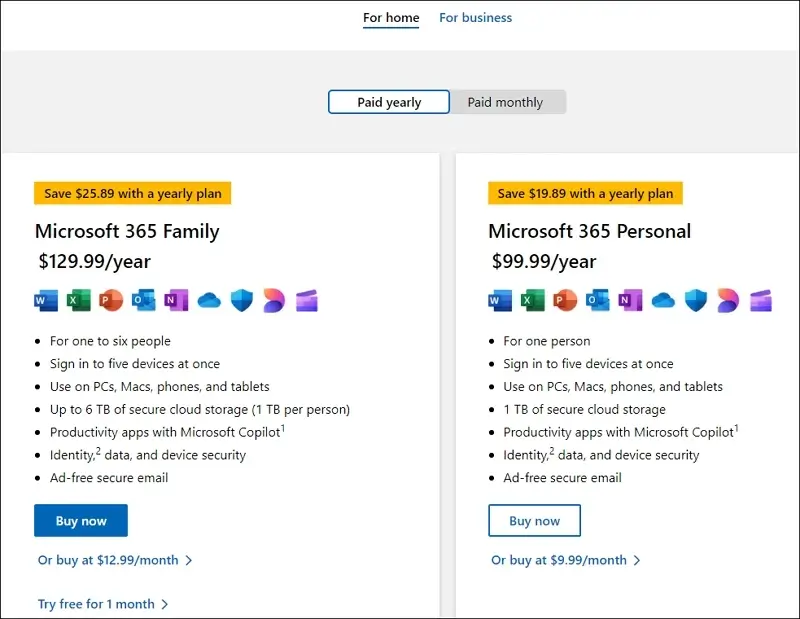
For Businesses: Choose the Most Cost-Effective Plan
- Business Basic: This plan comes with web and mobile apps along with essential collaboration tools.
- Business Standard: Ideal for smaller teams, the plan includes a desktop version of Office applications.
- Business Premium: Used by medium and large size firms, get advanced security and management features.
- Microsoft 365 Apps for Business: Coming with standalone Office applications, choose this plan if you already have any collaboration tools.
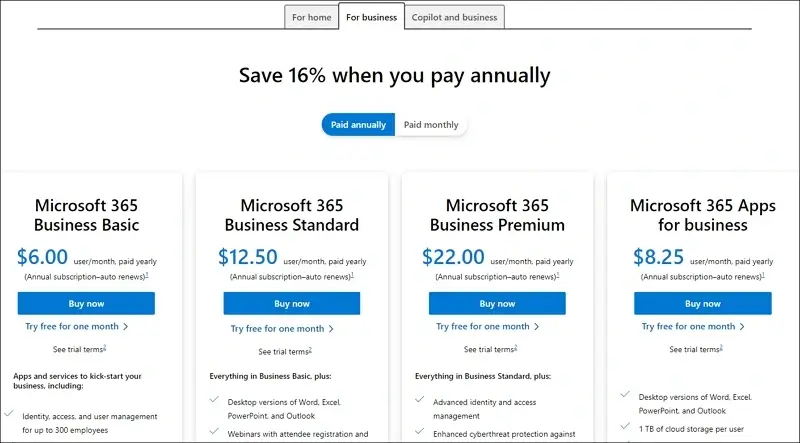
Copilot and Business: Pick for AI integration
- Business Basic and Microsoft 365 Copilot: Choose the plan to use Copilot in applications such as Word, Excel, PowerPoint, Outlook, and Microsoft Teams for better assistance.
- Business Standard and Microsoft 365 Copilot: Access to AI-integrated applications with desktop versions of Word, Excel, PowerPoint, and Outlook, plus everything from the Business Basic and Copilot plan.
- Business Premium and Microsoft 365 Copilot: Avail the plan to unlock features like advanced identity & access management, cyber threat or phishing attacks protection, and enterprise-grade device protection with the benefits of Business Standard and Copilot plan.
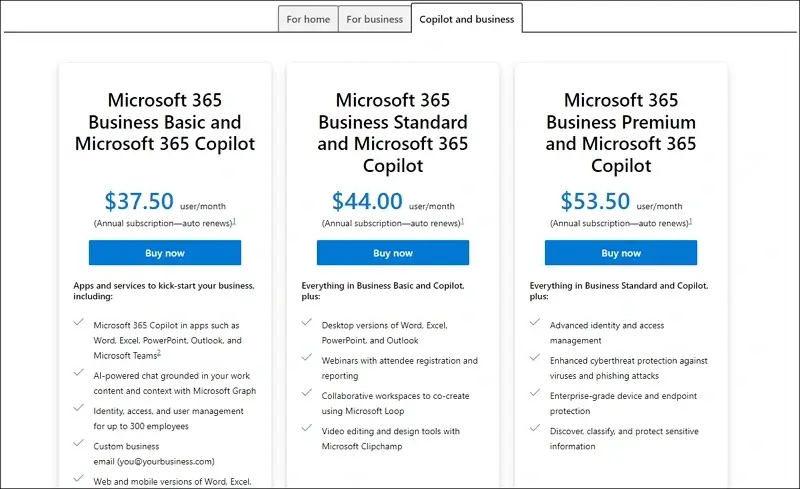
Key Factors Behind the Office 365 Subscriptions Costs Variations
Microsoft Office pricing and licensing costs depend on various factors. Here are the key factors responsible for this price variation.
- Number of users: It is the most obvious reason for cost variation. Every organization has a different number of users based on their size and industry. The cost will increase with the rising number of users.
- Subscribed features: Each user picks the plan based on their needs and suitability. If anyone chooses extra tools like security and compliance, then the price will automatically increase.
- Monthly vs. Annual Plans: Microsoft 365 subscription cost also depends on the annual or monthly subscription. Users who pay for annual subscriptions can save 16% on their plans.
- Different Region: Your location matters the most because Office 365 license cost depends on the region, currency exchange, and taxes.
Why Office 365 Subscription Costs Going Up?
You have noticed that Microsoft 365 subscription costs recently increased prices for various plans. Here are the top reasons behind this price hike:
- AI-Powered Upgrades: Microsoft has integrated Copilot AI into its plans for automation, content generation, and workflow improvements. These premium AI features are one of the primary reasons behind the increase in price.
- Security Improvements: Advanced security features like threat protection, encryption, and compliance tools can lead to higher costs.
- More Cloud Storage: Expanded OneDrive storage capacity allows users to store more files. For this, Microsoft has to maintain a larger cloud infrastructure, which adds to overall pricing adjustments.
How to Cut Down Your Office 365 Costs with Money-Saving Hacks?
There are no specific ways to decrease the price of Office 365 license costs. However, keeping the little things in check will help you to save more.
- Skip the extras by paying only for what you need
Downgrade your subscription plan to save Microsoft Office license costs if you are not using premium features. You can consider a one-time purchase of Office 2021 as an alternative in case you don't use cloud features.
- Find special discounts and deals
Students and educators use special discounts to save Microsoft Office pricing and licensing costs. Also, look for seasonal bundle deals to save extra on subscription plans.
- Consider alternatives if you have budget restrictions
Switching to Google Workspace gives you cloud-based tools at a lower cost than Microsoft. Also, LibreOffice or Apple iWork are solid alternatives for basic productivity operations for users who need free solutions.
- Choose Annual billing to Save More!
Instead of paying monthly, upgrade to an annual subscription to get a flat 16% discount instantly. Microsoft offers discounts for long-term commitments, which can reduce your overall costs significantly.
Microsoft 365 Vs. the Competition: Is It Still the Best Deal?
Go through the comparison table to get a clear idea of what Microsoft 365 subscription costs are worth and make decisions accordingly.
| Feature | Microsoft 365 | Google Workspace | LibreOffice | Apple iWork |
|---|---|---|---|---|
| One-time Purchase | Not available | Not available | Yes (free) | Yes (free) |
| Cloud Storage | 1 TB per user via OneDrive | 30 GB to unlimited per user | No native cloud storage | iCloud-based storage with 5 GB free |
| Collaboration | Real-time collaboration | Real-time collaboration | Limited collaboration | Limited collaboration |
| Platform Compatibility | Windows/MacOS/Android/iOS/Web Browsers | Web Browser | Windows/Linux/MacOS | MacOS/iOS |
| Included Applications | Word, Excel, PowerPoint, Outlook, etc. | Docs, Sheets, Slides, Gmail, etc. | Writer, Calc, Impress, etc. | Pages, Numbers, Keynotes |
| Offline Access | Full Offline access (Desktop apps) | Limited Offline access | Full Offline functionality | Full Offline functionality |
| Pricing | Base plan starts with $99.99/year | Base plan starts with $84/user/year | Free and open source | Free for MacOS and iOS users |
| Support & Updates | Regular updates with dedicated Customer support | Regular updates with customer support as per subscription plan | Community support with less frequent updates | Regular support through Apple channels |
| File Compatibility | High | Good | Compatible with many files (except Microsoft Office documents) | Compatible with Microsoft Office formats |
After the detailed comparison of Microsoft Subscription plans with peers, we have come to several conclusions:
- Microsoft 365 wins if you need cloud storage and AI integration.
- LibreOffice or iWork are the most suitable options for users who want a free option.
- Google Workspace is suitable for those who prefer Google Ecosystem for their day-to-day operations.
Office 365 Subscription Costs: What to Expect Next in the Future?
You can expect more rise in Microsoft Office pricing and licensing in the future for several reasons. Here, we have listed the most common reasons behind this.
- Microsoft 365 subscription costs will ultimately increase with the introduction of more AI-powered tools like Copilot.
- Microsoft prioritizes its users' safety and security. Therefore, it will introduce new cybersecurity features for better data protection.
- Microsoft will shift all its services to a cloud-based ecosystem with time. So, managing a larger cloud infrastructure will drive the subscription cost more.
Closing Remarks: Make the Smart Choice
We have covered every aspect related to Office 365 subscription costs for better understanding. You can compare its alternatives before committing to a long-term plan to save more.
If you can’t decide properly, then get the help of an IT expert to pick the most cost-effective plan for you. Once you have chosen the best plan, migrate data from your current platform to Microsoft 365.
Use professional tools like Recoveryfix Migration for Microsoft 365 for a quick and simple migration process. The Microsoft 365 migration tool also provide several features to perform a controlled migration process as required.
Everything You Need to Know - FAQs
Q- How can I manage my Office 365 licenses for my organization?
You can manage Office 365 licenses using the Microsoft 365 admin center. You can assign, withdraw, or reallocate licenses from there based on the team’s requirement.
Q- What are the latest Microsoft 365 pricing business plans?
Microsoft Office license cost depends on features, cloud storage, and AI capabilities. You can select the plans from Basic to Premium based on your needs.
Q- Is there a way to get a Microsoft Office 365 Personal lifetime subscription free?
Microsoft doesn’t offer a free life-time subscription for Office 365 Personal plans. However, students, educators, and non-profit organizations may get the subscription for free or at discounted prices.
Q- What is included in Microsoft 365 Basic plan, and who should use it?
The basic plan of Microsoft provides 100GB of OneDrive storage, Outlook email, and web-based Office applications. The plan is ideal for individual and small organizations who want cloud-based productivity.
Q- Can I still get a Microsoft Office one-time purchase instead of subscription?
Yes, you can still make a Microsoft one-time purchase by subscribing to its Office 2021 plan. It includes Word, Excel, & PowerPoint but lacks cloud services and ongoing updates.
Q- What features come with the Microsoft 365 Business Standard plan?
Microsoft 365 Business plan includes Outlook, Work, Excel, PowerPoint, Teams, and 1TB of OneDrive storage, plus premium security features and advanced business tools.